Tech
support
How To Configure Dial-up Networking
Setup in Windows 2000
Step 1. Move the mouse arrow to the status bar, click
Start, choose Settings, then Control Panel.
Double-Click
the Network and Dial-up Connections icon.
|
|
|
| Step 2. In new window Double-Click
the Make New Connection icon. |
|
|
| (This will then start the Network Connection
Wizard). Click the Next button |
|
|
| Step 3. Select Dial-up to the Internet.
Click the Next button. |
|
|
.Step 4. Select the manual set-up option
as seen below.
Click the Next button. |
|
|
Step 5. Make sure that I connect through
a phone line and a modem is selected as seen below.
Click the Next button. |
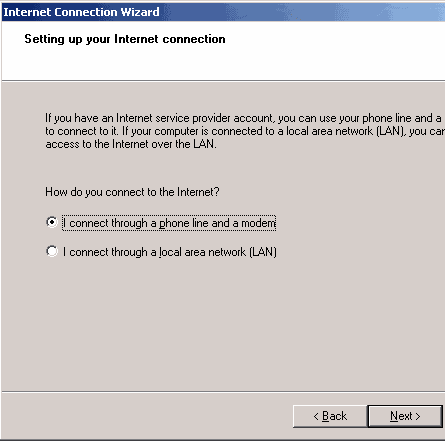 |
Step 6. Enter in the area code and telephone
number of the local access number you selected
Click the Next button. |
|
|
Step 7. In the User name field,
enter in your login that you chose when you signed up
for Geonet.
In the Password field, enter in the password Click the
Next button. |
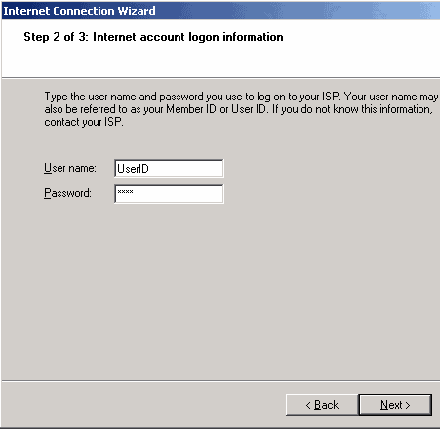 |
Step 8. For the Connection name, type
in Geonet, or another name you would like to identify this connection
as.
Click the Next button. |
|
|
Step 9. The Connection Wizard will then
ask you if you would like to set up your Internet Mail Account.
You may set it up if you like, or set it up later.
Select No
Click the Next button. |
|
|
|
Step 10. Click the Finish
button.
Step 11. In the Network and Dial-up connections window,
to create a shortcut on your desktop, right click on the Geonet
icon and click Create Shortcut. |
|
|
